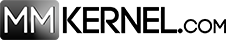Enable the edit mode with double click on the editor.
For answers, please select the invisible text right after Answer:
Implement a function called my_func() that creates a variable add which stores the result of adding 20 and 30, and prints out the value of add. Don’t forget to also call the function!
50Answer:
def my_func():
add = 20 + 30
print(add)
my_func()Implement a function called my_func() that takes a single parameter x and multiplies it with 5, also returning the result when the function is called
result = my_func(20)
print(result)
100Answer:
def my_func(x):
return x * 5
result = my_func(20)
print(result)Implement a function called my_func() that takes two parameters x and y and divides x by y, also returning the result when the function is called.
result = my_func(32,8)
print(result)
4.0Answer:
def my_func(x, y):
return x / y
result = my_func(32,8)
print(result)Implement a function called my_func() that takes 3 parameters x, y and z and raises x to the power of y then adds z, also returning the result when the function is called.
result = my_func(3,3,3)
print(result)
30Answer:
def my_func(x, y, z):
return x ** y + z
result = my_func(3,3,3)
print(result)Implement a function called my_func() that takes a single parameter x and multiplies it with each element of range(5), also adding each multiplication result to a new (initially empty) list called my_new_list. Finally, the list should be printed out to the screen after the function is called.
result = my_func(2)
print(result)
[0, 2, 4, 6, 8]Answer:
def my_func(x):
my_list = []
for i in range(5):
my_list.append(i * x)
return my_list
result = my_func(2)
print(result)Implement a function called my_func() that takes a single parameter x (a tuple) and for each element of the tuple that is greater than 4 it raises that element to the power of 2, also adding it to a new (initially empty) list called my_list. Finally, the code returns the result when the function is called.
result = my_func((2, 3, 5, 6, 4, 8, 9))
print(result)
[25, 36, 64, 81]Answer:
def my_func(x):
my_list = []
for i in x:
if i > 4:
my_list.append(i ** 2)
return my_list
result = my_func((2, 3, 5, 6, 4, 8, 9))
print(result)Implement a function called my_func() that takes a single parameter x (a dictionary) and multiplies the number of elements in the dictionary with the largest key in the dictionary, also returning the result when the function is called.
result = my_func({1: 3, 2: 3, 4: 5, 5: 9, 6: 8, 3: 7, 7: 0})
print(result)
49Answer:
def my_func(x):
return len(x) * sorted(x.keys())[-1]
result = my_func({1: 3, 2: 3, 4: 5, 5: 9, 6: 8, 3: 7, 7: 0})
print(result)Implement a function called my_func() that takes a single positional parameter x and a default parameter y which is equal to 10 and multiplies the two, also returning the result when the function is called.
result = my_func(5)
print(result)
50Answer:
def my_func(x, y = 10):
return x * y
result = my_func(5)
print(result)Implement a function called my_func() that takes a single positional parameter x and two default parameters y and z which are equal to 100 and 200 respectively, and adds them together, also returning the result when the function is called.
result = my_func(50)
print(result)
350Answer:
def my_func(x, y = 100, z = 200):
return x + y + z
result = my_func(50)
print(result)Add the necessary line of code inside the function in order to get 80 as a result of calling myfunc() and have the result printed out to the screen.
var = 8
def my_func(x):
print(x * var)
var = 12
my_func(10)
80Answer:
var = 8
def my_func(x):
global var
print(x * var)
var = 12
my_func(10)Write code that will import only the pi variable from the math module and then it will format it in order to have only 4 digits after the floating point. Of course, print out the result to the screen using the print() function.
3.1416Answer:
from math import pi
print("%.4f" % pi)Add the necessary code in between print’s parentheses in order to read the content of text_file.txt as a string and have the result printed out to the screen.
f = open("text_file.txt", "r")
print()
Answer:
f = open("text_file.txt", "r")
print(f.read())Add the necessary code in between print’s parentheses in order to read the content of text_file.txt as a list where each element of the list is a row in the file, and have the result printed out to the screen.
f = open("text_file.txt", "r")
print()
Answer:
f = open("text_file.txt", "r")
print(f.readlines())Add the necessary code on line 5 in order to bring back the cursor at the very beginning of text_file.txt before reading from the file once again.
f = open("text_file.txt", "r")
f.read()
print()
Answer:
f = open("text_file.txt", "r")
f.read()
f.seek(0)
print(f.readlines())