If you’re diving into Magento 2 development, one of the first concepts you’ll encounter is modules. Modules are the backbone of Magento 2’s architecture, allowing developers to extend and customize the platform’s functionality. In this blog post, we’ll explore what modules are, how they work, and how to create your own custom module with a practical example.
What Are Magento 2 Modules?
Definition
A module in Magento 2 is a self-contained unit of code that adds specific functionality to the platform. Each module is like a Lego block that can be plugged into Magento to enhance its capabilities. For example, the Catalog module handles product management, while the Checkout module manages the shopping cart and order placement.
Why Are Modules Important?
- Extensibility: Modules allow you to add new features without modifying Magento’s core code.
- Modularity: Each module is independent, making it easier to maintain and update.
- Reusability: Modules can be shared across multiple Magento installations.
Structure of a Magento 2 Module
A Magento 2 module typically consists of the following components:
etc/Directory: Contains configuration files likemodule.xml,routes.xml, anddi.xml.Block/Directory: Contains PHP classes that handle business logic and interact with templates.Controller/Directory: Contains PHP classes that handle user requests and return responses.Model/Directory: Contains PHP classes that represent data entities and handle business logic.view/Directory: Contains layout files, templates, and static assets (CSS, JS, images).registration.php: Registers the module with Magento.composer.json: Defines the module’s dependencies and metadata.
How to Create a Custom Module
Let’s walk through the process of creating a simple custom module named Vendor_HelloWorld. This module will display a “Hello, Magento 2!” message on a custom page.
Step 1: Create the Module Directory Structure
Create the following directory structure inside the app/code/ folder:
app/code/Vendor/HelloWorld/
├── etc/
│ ├── module.xml
│ └── frontend/
│ └── routes.xml
├── registration.php
├── composer.json
├── Controller/
│ └── Index/
│ └── Index.php
├── Block/
│ └── Hello.php
└── view/
└── frontend/
├── layout/
│ └── helloworld_index_index.xml
└── templates/
└── hello.phtml
Step 2: Define the Module
app/code/Vendor/HelloWorld/etc/module.xml:
This file declares the module and its version.xml
<?xml version="1.0"?>
<config xmlns:xsi="http://www.w3.org/2001/XMLSchema-instance" xsi:noNamespaceSchemaLocation="urn:magento:framework:Module/etc/module.xsd">
<module name="Vendor_HelloWorld" setup_version="1.0.0"/>
</config>
app/code/Vendor/HelloWorld/registration.php:
This file registers the module with Magento.php
<?php
\Magento\Framework\Component\ComponentRegistrar::register(
\Magento\Framework\Component\ComponentRegistrar::MODULE,
'Vendor_HelloWorld',
__DIR__
);
app/code/Vendor/HelloWorld/composer.json:
This file defines the module’s metadata and dependencies.json
{
"name": "vendor/helloworld",
"description": "A simple HelloWorld module for Magento 2",
"require": {
"php": "~7.3.0||~7.4.0",
"magento/framework": "*"
},
"type": "magento2-module",
"version": "1.0.0",
"autoload": {
"files": [ "registration.php" ],
"psr-4": {
"Vendor\\HelloWorld\\": ""
}
}
}
Step 3: Create a Controller
app/code/Vendor/HelloWorld/Controller/Index/Index.php:
This controller handles requests to the custom page.php
<?php
namespace Vendor\HelloWorld\Controller\Index;
use Magento\Framework\App\Action\Action;
use Magento\Framework\App\Action\Context;
use Magento\Framework\View\Result\PageFactory;
class Index extends Action
{
protected $resultPageFactory;
public function __construct(
Context $context,
PageFactory $resultPageFactory
) {
$this->resultPageFactory = $resultPageFactory;
parent::__construct($context);
}
public function execute()
{
return $this->resultPageFactory->create();
}
}
Step 4: Define Routes
app/code/Vendor/HelloWorld/etc/frontend/routes.xml:
This file defines the URL route for the custom page.xml
<?xml version="1.0"?>
<config xmlns:xsi="http://www.w3.org/2001/XMLSchema-instance" xsi:noNamespaceSchemaLocation="urn:magento:framework:App/etc/routes.xsd">
<router id="standard">
<route id="helloworld" frontName="helloworld">
<module name="Vendor_HelloWorld"/>
</route>
</router>
</config>
Step 5: Create a Block
app/code/Vendor/HelloWorld/Block/Hello.php:
This block handles the business logic for rendering the template.php
<?php
namespace Vendor\HelloWorld\Block;
use Magento\Framework\View\Element\Template;
class Hello extends Template
{
public function getHelloMessage()
{
return 'Hello, Magento 2!';
}
}
Step 6: Create a Layout and Template
app/code/Vendor/HelloWorld/view/frontend/layout/helloworld_index_index.xml:
This layout file defines the structure of the custom page.xml
<page xmlns:xsi="http://www.w3.org/2001/XMLSchema-instance" xsi:noNamespaceSchemaLocation="urn:magento:framework:View/Layout/etc/page_configuration.xsd">
<body>
<referenceContainer name="content">
<block class="Vendor\HelloWorld\Block\Hello" name="helloworld_hello" template="Vendor_HelloWorld::hello.phtml"/>
</referenceContainer>
</body>
</page>
app/code/Vendor/HelloWorld/view/frontend/templates/hello.phtml:
This template file contains the HTML and PHP code for rendering the message.php
<h1><?php echo $block->getHelloMessage(); ?></h1>Step 7: Enable the Module
Run the following commands to enable the module:
php bin/magento setup:upgrade php bin/magento setup:di:compile php bin/magento setup:static-content:deploy
Step 8: Test the Module
- Open your browser and navigate to:
http://yourdomain.com/helloworld/index/index - You should see the message: “Hello, Magento 2!”
Conclusion
Creating a custom module in Magento 2 is a straightforward process once you understand the structure and components involved. In this example, we built a simple HelloWorld module that displays a custom message on a new page. This is just the beginning—modules can be used to add complex functionality, integrate with third-party systems, and much more.
By mastering Magento 2 modules, you unlock the full potential of the platform and can create tailored e-commerce solutions for your clients or business. Happy coding! 🚀
Pro Tip: Always follow Magento 2 coding standards and best practices to ensure your modules are maintainable and compatible with future updates.
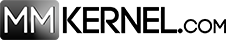




Comments 1