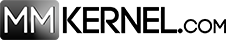In today’s digital age, securing web applications is more critical than ever. One of the most common and dangerous security flaws is SQL injection—a code injection technique that can destroy your database. Understanding how to find and prevent SQL injection vulnerabilities is essential for developers, testers, and security professionals alike. This article explores how to use both black-box and white-box testing methodologies to identify SQL injection vulnerabilities effectively.
1. What is SQL Injection?
SQL injection is a security vulnerability that allows an attacker to interfere with the queries that an application makes to its database. By injecting malicious SQL code into input fields, attackers can manipulate database operations, leading to unauthorized data access, data corruption, or even complete system compromise.
Why is it Dangerous?
- Data Breach: Unauthorized access to sensitive information.
- Data Manipulation: Alteration or deletion of data.
- System Compromise: Execution of administrative operations on the database.
2. Understanding Black-Box Testing
Black-box testing is a software testing method where the tester evaluates the functionality of an application without peering into its internal structures or workings. The tester provides input and examines the output without knowing how and where the inputs are processed.
Key Characteristics:
- No knowledge of internal code.
- Focuses on input-output validation.
- Simulates external hacking attempts.
3. Understanding White-Box Testing
White-box testing, also known as clear box testing, involves testing internal structures or workings of an application. Testers have full knowledge of the source code and architecture, allowing for a thorough examination of code logic and paths.
Key Characteristics:
- Complete access to source code.
- Examines internal logic and structure.
- Identifies hidden vulnerabilities.
4. Finding SQL Injection Vulnerabilities with Black-Box Testing
When using black-box testing to find SQL injection vulnerabilities, testers simulate external attacks without knowledge of the internal code. Here’s how to approach it:
Input Field Testing
- Identify Entry Points: Locate all input fields such as login forms, search boxes, and URL parameters.
- Inject Malicious Payloads: Use common SQL injection strings like
' OR '1'='1'; --to test if the input is sanitized. - Observe Responses: Look for error messages, unexpected behavior, or successful bypassing of authentication.
Automated Scanning
- Use Vulnerability Scanners: Tools like OWASP ZAP or Acunetix can automate the detection of SQL injection flaws.
- Analyze Scan Results: Review the findings to identify potential vulnerabilities.
Error Message Analysis
- Force Errors: Input invalid data to trigger database errors.
- Information Leakage: Check if error messages reveal database structure or SQL query details.
5. Finding SQL Injection Vulnerabilities with White-Box Testing
White-box testing allows for a more in-depth analysis since you have access to the source code.
Code Review
- Examine SQL Queries: Look for queries that concatenate user input without proper sanitization.
- Identify Unsafe Functions: Functions like
exec()or string-building methods that include user input.
Data Flow Analysis
- Trace Input Variables: Follow how user input moves through the application to the database queries.
- Spot Injection Points: Identify where unsanitized input can alter SQL commands.
Static Code Analysis Tools
- Automated Tools: Use tools like SonarQube or Fortify to scan code for vulnerabilities.
- Review Tool Findings: Validate and fix the issues reported by the tools.
6. Tools and Techniques
For Black-Box Testing
- SQLMap: An open-source tool that automates the process of detecting and exploiting SQL injection flaws.
- Burp Suite: A platform for performing security testing of web applications.
For White-Box Testing
- Static Application Security Testing (SAST) Tools: Analyze source code for known vulnerabilities.
- Manual Code Review Checklists: Use checklists to ensure all aspects are covered during code review.
7. Best Practices for Prevention
- Parameterized Queries: Use prepared statements or parameterized queries to ensure user input is treated as data, not code.
- Input Validation: Implement robust input validation to check the type, length, format, and range of input data.
- Least Privilege Principle: Limit database user permissions to the bare minimum required.
- Regular Updates and Patches: Keep your database systems and libraries up to date with the latest security patches.
- Security Training: Educate developers about secure coding practices and common vulnerabilities.
8. Conclusion
Identifying SQL injection vulnerabilities is crucial for securing web applications. By employing both black-box and white-box testing methods, you can thoroughly assess your application from both external and internal perspectives. Combining these approaches ensures a comprehensive security evaluation, helping you to detect and mitigate risks before they can be exploited.