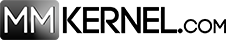EXPLOITATION TOOLS
After finding vulnerabilities, hackers usually insert Trojans or spider worms to complete the dirty work for them. A lot of hackers now are also implementing bitcoin mining in different systems to make some quick bucks. But how do they do it?
Experienced hackers write their own software for exploits, whereas moderate hackers use Kali Linux tools such as Metasploit.
What is Metasploit?
Metasploit is the most popular exploitation tool and can be used for tracking the users or for binding Trojans in an image or pdf files. And when the target clicks the metas-loot modified file we can track them and exploit them. If you’re using Kali Linux, Metasploit is already pre-installed.
Here are some command:
root@server : metasploit
// This is will start the msf console
root@server : msf bind image.jpg
// This binds the image file with metasploit trojan codeYou can also use metasploit to hack servers and mobile devices. However, remember that you can’t hack an apple device without hardware access, whereas you can hack android files even remotely.
MONITORING TOOLS
In the previous stages, we used Kali Linux tools to scan and exploit the systems. In this section, we will learn about monitoring tools such as Wireshark to understand the hacker attacks that may happen anytime.
What is Monitoring?
Network data travel in the form of packets. Packets if not encrypted can be spoofed and can be used to steal information by hackers. Tools like Wireshark can help ethical hackers to monitor the packets to analyze any suspicious traffic that is coming.
Wireshark is one of the most downloaded packet analysis software. It provides a pane where every packet, its headers and the host information will be displayed. You can analyze these records from the logs that wireshark leave.
Here are some tips to use Wireshark:
1) Always make sure that you are aware of the target host address you are trying to monitor.
2) Use utility tools such as net stat and ping to analyze the network traffic and use this information to capture the packets effectively.
3) Understand the difference between encrypted and non-encrypted network packets. If you are forced to decrypt the encrypted packets then make sure that you understand other complex stuff such as HTTP protocols and cookie information.
Wireshark provides premium features for network administrators for a nominal price. In the professional version you can automatically make reports using the captured information, where as in community version you need to manually make them.
DICTIONARY ATTACK TOOLS
While there is a ton of complex stuff for hackers to deal with what they are mostly interested in is to steal sensitive information such as passwords and email addresses. The only way to steal a lot of passwords and accounts at once is by using dictionary attacks. Also known as brute force attacking in technical terms.
Kali linux provides tools such as Hydra and Jack the Ripper to crack websites and databases. Some crackers also exploit SQL injection to crack databases to obtain sensitive information.
A) Hydra
Hydra is a dictionary attack tool that is available in kali linux. Using hydra all you need to do is provide the url page and a text file that consists of username and passwords separated by a colon.
All the successful logins will be printed in a log file and can be used to login to the website.
Here are some commands:
root@server : hydra www.google.com/login user.txt
// This will attack the login page with the information provided in text fileB) Jack the Ripper
Jack the Ripper is same type of tool which can be used to crack login pages. While hydra can brute force only static login pages this tool can help you crack login pages dynamically.
That is, you can customize how a brute force attack can be performed according to the ongoing results. For example, if the login page is giving a “ Server not found “ errors then Jack the Ripper will automatically change the proxy servers to mitigate a proxy ban that is performed by intrusive detection systems.
Here is a command:
root@server : jtr -w pass.txt www.samepleurl.com -p proxy.txtHere w stands for the wordlist that carries the username and password where as proxy.txt has information about different proxy servers that can be randomly used if they are live by the brute force engine.