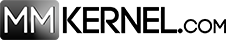When developing in Magento 2, you’ll often encounter two key concepts: Blocks and ViewModels. Both play important roles in the presentation layer, but they serve different purposes and are used in different scenarios. Understanding the difference between them is crucial for writing clean, maintainable, and efficient code.
In this blog post, we’ll explore what Blocks and ViewModels are, how they differ, and when to use each one.
What is a Block?
Definition
A Block in Magento 2 is a PHP class that handles the business logic for rendering templates. Blocks are part of the Model-View-Controller (MVC) architecture and act as intermediaries between the backend (models) and the frontend (templates).
Key Responsibilities of a Block:
- Fetch Data: Retrieve data from models or other sources.
- Process Data: Perform any necessary business logic or data manipulation.
- Pass Data to Templates: Provide data to
.phtmltemplates for rendering. - Handle Layout Updates: Interact with layout XML files to define the structure of a page.
Example of a Block:
<?php
namespace Vendor\Module\Block;
use Magento\Framework\View\Element\Template;
class Hello extends Template
{
public function getHelloMessage()
{
return 'Hello, Magento 2!';
}
}
In this example, the Hello block fetches a message and passes it to a template for rendering.
What is a ViewModel?
Definition
A ViewModel is a newer concept introduced in Magento 2 to separate business logic from presentation logic. ViewModels are lightweight classes that are designed to handle only the data needed for rendering a template. They are injected into blocks or templates via dependency injection.
Key Responsibilities of a ViewModel:
- Provide Data: Supply data to templates without handling complex business logic.
- Promote Separation of Concerns: Keep templates free from PHP code and ensure that business logic resides in models or services.
- Improve Testability: ViewModels are easier to unit test compared to blocks.
Example of a ViewModel:
<?php
namespace Vendor\Module\ViewModel;
use Magento\Framework\View\Element\Block\ArgumentInterface;
class Hello implements ArgumentInterface
{
public function getHelloMessage()
{
return 'Hello, Magento 2 from ViewModel!';
}
}
In this example, the Hello ViewModel provides a message that can be used in a template.
Key Differences Between Blocks and ViewModels
| Aspect | Block | ViewModel |
|---|---|---|
| Purpose | Handles business logic and interacts with templates. | Provides data to templates without business logic. |
| Complexity | Can contain complex logic and interact with models. | Lightweight, focused only on data provision. |
| Dependency Injection | Typically instantiated via layout XML or PHP code. | Injected into templates or blocks via DI. |
| Testability | Harder to test due to tight coupling with templates. | Easier to test due to separation of concerns. |
| Usage in Templates | Accessed via $block variable in .phtml files. | Accessed via a variable passed to the template. |
When to Use a Block vs. a ViewModel
Use a Block When:
- You need to interact with models or services to fetch or process data.
- You need to handle complex business logic before rendering a template.
- You need to modify the layout structure (e.g., adding or removing blocks).
Use a ViewModel When:
- You only need to provide simple data to a template.
- You want to keep your templates clean and free from PHP code.
- You want to improve the testability of your code.
How to Use a ViewModel in a Template
Step 1: Define the ViewModel
Create a ViewModel class as shown in the example above.
Step 2: Inject the ViewModel into a Template
In your layout XML file, inject the ViewModel into a block or template:
<block class="Magento\Framework\View\Element\Template" name="hello_world" template="Vendor_Module::hello.phtml">
<arguments>
<argument name="view_model" xsi:type="object">Vendor\Module\ViewModel\Hello</argument>
</arguments>
</block>
Run HTML
Step 3: Access the ViewModel in the Template
In your .phtml template, access the ViewModel via the view_model variable:
<?php
$viewModel = $block->getViewModel();
?>
<h1><?php echo $viewModel->getHelloMessage(); ?></h1>
Advantages of Using ViewModels
- Cleaner Templates: ViewModels help keep templates free from PHP code, making them easier to maintain.
- Separation of Concerns: Business logic stays in models or services, while presentation logic stays in ViewModels.
- Improved Testability: ViewModels are easier to unit test compared to blocks.
- Reusability: ViewModels can be reused across multiple templates or blocks.
Conclusion
Both Blocks and ViewModels are essential components of Magento 2’s presentation layer, but they serve different purposes. Blocks are ideal for handling complex business logic and interacting with models, while ViewModels are perfect for providing data to templates in a clean and testable way.
By understanding the differences between Blocks and ViewModels, you can make better design decisions and write more maintainable and efficient Magento 2 code. Whether you’re building a simple module or a complex e-commerce solution, choosing the right tool for the job will make your development process smoother and more enjoyable.
Happy coding! 🚀