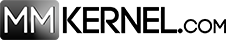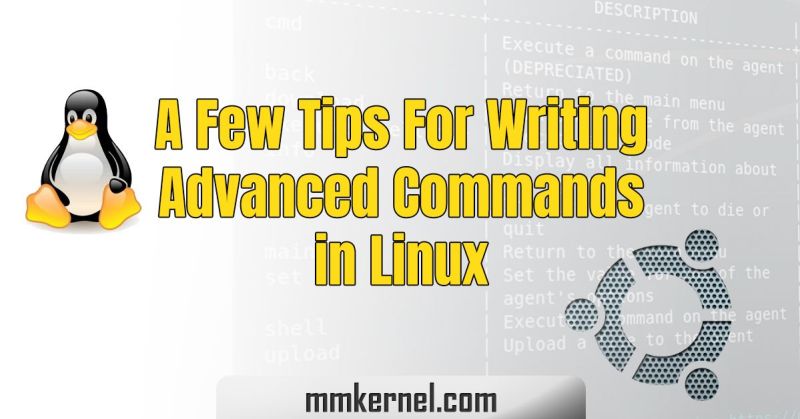Linux is a powerful, flexible operating system that is used on a wide range of devices, including servers, desktops, and embedded systems. Here are some few tips how to write advanced commands in Linux.
- Use options and arguments to customize the behavior of the command. Many commands have a variety of options that can be specified with a single dash followed by a letter (e.g.,
-a), and some commands have arguments that specify additional parameters (e.g.,/local/dir/). - Use pipes to chain together multiple commands. The vertical bar (
|) is used to redirect the output of one command into the input of another. For example,command1 | command2runs “command1” and pipes its output into “command2”. - Use redirection to save the output of a command to a file or to read input from a file. The
>operator is used to redirect output to a file, and the<operator is used to read input from a file. For example,command > output.txtsaves the output of “command” to the file “output.txt”, andcommand < input.txtreads input from the file “input.txt”. - Use shell variables to store and reuse values. Shell variables are denoted by a dollar sign (
$) followed by the variable name. For example,foo=barsets the value of the variable “foo” to “bar”, andecho $fooprints the value of “foo”. - Use shell scripts to automate tasks by writing a series of commands in a file. Shell scripts can be executed by specifying the script name as a command.
- In Linux, a shell script is a program written in the shell command language. The shell is a command-line interpreter that executes commands from the shell script or from the command line. Shell scripts are similar to batch files in Windows, but they are interpreted by the shell rather than being compiled.
- Shell scripts are often used to automate tasks and can be used for a variety of purposes, such as setting up a development environment, building and deploying software, and performing system maintenance. They can also be used to create simple programs that perform tasks that are more complex or time-consuming to execute manually.
- To create a shell script, you need to use a text editor to write the commands in a plain text file, and then save the file with a .sh extension. The script can then be executed by running the command bash script.sh, where “script.sh” is the name of the script file.