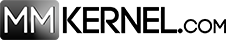Very often, we have the same data separated out into multiple files. We need a way to get a list of all that files, so we can easily analyze it.
Let’s say that we have a ton of files following the filename structure: 'users.csv', 'reports.csv', 'sales.csv', and so on. The power of pandas is mainly in being able to manipulate large amounts of structured data, so we want to be able to get all the relevant information into one table so that we can analyze the aggregate data.
Here is an example code snippet that reads multiple CSV files from a directory, concatenates them, and analyzes the data:
import pandas as pd
import glob
# Define the file path
file_path = "/path/to/directory/*.csv"
# Create an empty list to store dataframes
dfs = []
# Loop through each file and read the data into a dataframe
for file in glob.glob(file_path):
df = pd.read_csv(file)
dfs.append(df)
# Concatenate all the dataframes into a single dataframe
df_concatenated = pd.concat(dfs)
# Analyze the data
print(df_concatenated.head())
print(df_concatenated.describe())
In this example, we used the glob library to get a list of all CSV files in the specified directory. We then looped through each file and read the data into a pandas DataFrame. Finally, we concatenated all the DataFrames into a single DataFrame and analyzed the data using pandas functions.