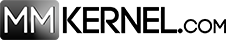When it comes to passwords, most of us would love nothing more than to set it and forget it. But that’s exactly what hackers are hoping for — in fact, it makes their job a lot easier. This means the best line of defense is frequent password changes.
The first time you lunch this script, you will be asked to enter the location where the pass file will be stored. The location file will be created as well (path to pass file).
With the cryptography module, we will encrypt the pass and location files every time we exit this script. After we start this script again, the files will be decrypted, so we can access the pass location and edit the pass file.
This password generator uses Python’s random module to generate a random password by selecting random characters that contains (upper and lowercase letters, digits, and signs).
Please install the cryptography module before you start using this script.
pip install cryptography
import random
from cryptography.fernet import Fernet
import os.path
# Check if path exist, if yes, decrypt the location and password
if os.path.exists('location'):
with open('locationKey', 'rb') as lk:
encryptLocation = lk.read()
with open('location', 'rb') as decLoc:
decLocation = decLoc.read()
decryptLocation = Fernet(encryptLocation).decrypt(decLocation)
with open('location', 'wb') as lo:
lo.write(decryptLocation)
with open('location', 'r') as loc:
pathLocation = loc.read()
if pathLocation.endswith("\\"):
pass
else:
pathLocation = pathLocation + '\\'
with open(pathLocation+'pass', 'r') as theFile:
content = theFile.read()
with open(pathLocation+'theKey', 'r') as theKey:
encryptionKey = theKey.read()
decryptPass = Fernet(encryptionKey).decrypt(content)
with open(pathLocation+'pass', 'wb') as decPasswords:
decPasswords.write(decryptPass)
# ..if not, enter the new path
# pass and theKey file will be created into new path
# location and locationKey will be created into app directory
else:
path = input('Enter the full path: ')
if path.endswith("\\"):
pathPass = path + 'pass'
pathKey = path + 'theKey'
pathLocation = path
else:
pathPass = path + '\\pass'
pathKey = path + '\\theKey'
pathLocation = path + '\\'
with open(pathPass, 'w') as thePass:
thePass.write('')
key = Fernet.generate_key()
with open(pathKey, 'wb') as theKey:
theKey.write(key)
with open('location', 'w') as patLoc:
patLoc.write(path)
locKey = Fernet.generate_key()
with open('locationKey', 'wb') as lk:
lk.write(locKey)
print('*'*80)
print('PASSWORD GENERATOR & ENCRYPTOR'.center(80))
print('*'*80)
# Encrypt the location and pass file before exit
def encrypt():
with open(pathLocation+'theKey', 'rb') as theKey:
encryptionKey = theKey.read()
with open(pathLocation+'pass', 'rb') as thefile:
content = thefile.read()
encryptPass = Fernet(encryptionKey).encrypt(content)
with open(pathLocation+'pass', 'wb') as enc_passwords:
enc_passwords.write(encryptPass)
with open('locationKey', 'rb') as locationKey:
locationKey = locationKey.read()
with open('location', 'rb') as pL:
pathLoc = pL.read()
encryptLocation = Fernet(locationKey).encrypt(pathLoc)
with open('location', 'wb') as enc_location:
enc_location.write(encryptLocation)
# Generate new complex 16 characters long passwords
def newPass():
lower = 'qwertzuiopasdfghjklyxcvbnm'
upper = 'QWERTZUIOPASDFGHJKLYXCVBNM'
numbers = '0123456789'
signs = '!$%&^().=*-{[]}'
string = lower + upper + numbers + signs
length = 16
password = "".join(random.sample(string,length))
return password
def startPage():
print('-'*80)
action = input('''[1] - GENERATE AND SAVE NEW PASSWORD
[2] - ENTER MANUALLY NEW PASSWORDS
[3] - VIEW SAVED PASSWORDS
[4] - ENCRYPT PASSWORDS AND EXIT
''')
print('-'*80)
if action == '1':
print('Your new password:',newPass())
alias = input('Alias for new password (Website, Username..): ')
with open(pathLocation+'pass', 'a') as f:
f.write(f'{alias}: {newPass()}\n')
elif action == '2':
mPass = input('Enter your new password: ')
alias = input('Alias for new password (Website, Username..): ')
with open(pathLocation+'pass', 'a') as f:
f.write(f'{alias}: {mPass}\n')
elif action == '3':
with open(pathLocation+'pass', 'r') as f:
print(f.read())
elif action == '4':
encrypt()
quit()
while True:
startPage()
You can clone this code from my GitHub account as well: https://github.com/mmkernel/encrypted-password-generator.git