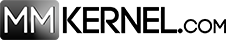The objective of this project is to download any type of video in high resolution, in a fast and easy way from YouTube.
In this, user has to copy the YouTube video URL that they want to download and simply paste that URL in the empty field and click on Get Info the get Information about the video (Title, Views, Length, Rating and Thumbnail Image) and then just click Download Video button.

import io
import tkinter
from pytube import YouTube
from tkinter import *
from PIL import Image, ImageTk
from urllib.request import urlopen
def download():
yt = YouTube(link.get())
# Getting the highest resolution possible
ys = yt.streams.get_highest_resolution()
# Starting download
print("Downloading...")
ys.download()
print("Download completed!!")
def info():
# Showing details
yt = YouTube(link.get())
Label(text="Title: " + yt.title).place(x=10,y=70)
Label(text="Views: " + str('{:,}'.format(yt.views))).place(x=10,y=90)
if yt.length//60 < 59:
Label(text="Length: " + str(yt.length//60)+"m "+str(yt.length%60)+"s").place(x=10,y=110)
else: Label(text="Length: " + str(yt.length//60//60)+"h "+str(yt.length//60%60)+"m "+str(yt.length%60)+"s").place(x=10,y=110)
Label(text="Rating: " + str(yt.rating)).place(x=10,y=130)
url = yt.thumbnail_url
u = urlopen(url)
raw_data = u.read()
u.close()
im = Image.open(io.BytesIO(raw_data))
resized_img = im.resize((130,80))
photo = ImageTk.PhotoImage(resized_img)
thumb = tkinter.Label(image=photo, width=130)
thumb.image = photo
thumb.place(x=10,y=150)
#Label(text="Thumbnail", image=thumb_final).place(x=10,y=150)
print("Rating of video: ", yt.rating)
def clear():
link.delete(0,END)
def close():
#window.destroy()
window.quit()
window = Tk()
window.geometry("645x235")
window.title("mmkernel.com YouTube Downloader")
icon = PhotoImage(file='logo.png')
window.iconphoto(True,icon)
label = Label(text="YouTube Link: ")
label.grid(row=0, column=0, sticky=N)
link = Entry(window,font=('Arial',22), width=40 )
link.grid(row=1, column=0, sticky=E)
# Buttons
clear = Button(window, text='X', command=clear, padx=15, height=2)
clear.grid(row=1, column=0, sticky=E)
download = Button(window, text='Download Video', command=download, padx=15, width=25, height=5)
download.grid(row=3, column=0, sticky=E)
info = Button(window, text='Get Info', command=info, padx=15, width=25, height=5)
info.grid(row=2, column=0, sticky=E)
window.mainloop()